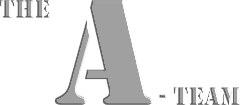Cloud Native OCI
Helm
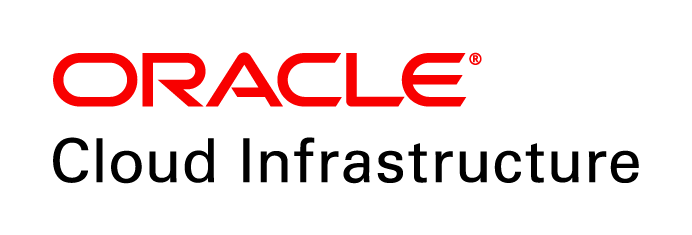 +
+

Created with ❤ by Oracle A-Team
Helm
Helm is one the best ways to find, share, and use software built for Kubernetes.
Why use Helm.
- Create new charts from scratch
- Package charts into chart archive (tgz) files
- Interact with chart repositories where charts are stored
- Install and uninstall charts into an existing Kubernetes cluster
- Manage the release cycle of charts that have been installed with Helm
Concepts in Helm
- The
chartis a bundle of information necessary, like templates for kubernetes manifests, to create an instance of a Kubernetes application. - The
configcontains configuration information that can be merged into a packaged chart to create a releasable object. - A
releaseis a running instance of achart, combined with a specificconfig.
Creating a Helm chart
helm create mychart
Examine the files created by helm for your starter helm chart.
cd mychart
ls -ltr
ls -ltr templates
cat templates/deployment.yaml
cat values.yaml
Installing a Helm chart
The default chart is real and usable, it sets up an nginx deployment. Lets install it.
cd ..
helm install mychart ./mychart/ --set service.port=$RANDOM
The chart is installed, using the configuration provided in the
values.yaml
that was included in the chart.
-
A single value -
service.porthas been overridden using the--setflag. -
A separate yaml file containing just the overrides can be provided as well, using the
-fflag.
Using Helm charts
helm list
The release is running nginx, but uses ClusterIP, meaning the service is only available within the cluster.
Can we test it ?
helm status mychart
Get the service IP and port
kubectl get svc