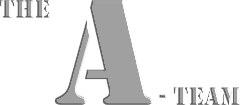Cloud Native OCI
Connecting Oracle ATP
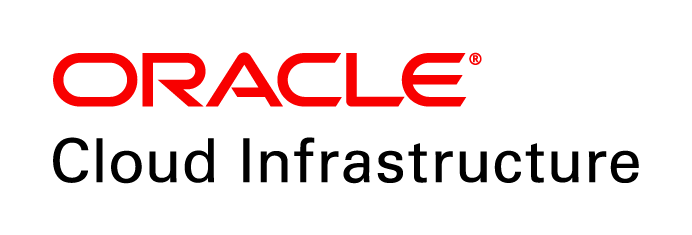 +
+

Created with ❤ by Oracle A-Team
Lab Overview
- Introducing microservices using ATP
- Oracle Autonomous Transaction Processing (ATP) setup
- Connecting to ATP
- Build & validation
MuShop Services with ATP
The MuShop runtime includes the services below, which connect to Oracle Autonomous Transaction Processing (ATP) databases. Each uses its own schema and connection, while providing REST services over HTTP.
Catalogue:
![Go]()
src/catalogue

Services for MuShop products, categories, and search
Users:
![TypeScript, Nest.js]()
src/user

eCommerce customer data with profile and authentication services
Carts:
![Java, Helidon SE]()
src/carts

Customer shopping cart with SODA (Simple Oracle Document Access) table schemas
Orders:
![Java, Springboot]()
src/orders

Customer order processing services
Connecting to ATP
- Provision ATP
- Download Wallet
- Create Secrets
- Configure Chart
- Deploy
- Under the Hood
-
Create your Oracle ATP Database instance ℹ️ DocumentationUsing the Cloud Shell:
export compartment_id="<COMPARTMENT_ID>"oci db autonomous-database create \ --cpu-core-count=1 \ --data-storage-size-in-tbs=1 \ --db-name=OCIWorkshop \ --display-name=OCIWorkshop \ --compartment-id=${compartment_id} \ --admin-password=<PASSWORD>📝 Be sure to make note of the ADMIN Password used when provisioning the ATP Instance
-
Download the database connection (Wallet): ℹ️ DocumentationDB Connection (Wallet) folder contents:
oci db autonomous-database list \ --query "data[*].{name:\"db-name\", OCID:id, State:\"lifecycle-state\"}" \ --output table \ --compartment-id=${compartment_id}oci db autonomous-database generate-wallet --file=wallet.zip --autonomous-database-id=<ATP_OCID> --password=<PASSWORD>unzip wallet.zip -d wallet ls -ltr wallet cat wallet/tnsnames.ora📝 Be sure to make note of the Wallet Password used and connection TNS Name when downloading the Wallet
-
Configure ATP connection details in the form of Kubernetes
secrets
-
Create
oadb-adminsecret containing the database administrator password:kubectl create secret generic oadb-admin \ --from-literal=oadb_admin_pw='<DB_ADMIN_PASSWORD>'ℹ️ The admin credentials are used once to initialize schemas in the application
-
Create
oadb-walletsecret with the Wallet contents using the downloadedWallet_*.zipThe extracted directory is specified as the secret file path:kubectl create secret generic oadb-wallet \ --from-file='<PATH_TO_EXTRACTED_WALLET_FOLDER>'ℹ️ Each file will become a key name in the secret data.
-
Create
oadb-connectionsecret with the Wallet password and the service TNS name to use for connections:kubectl create secret generic oadb-connection \ --from-literal=oadb_wallet_pw='<DB_WALLET_PASSWORD>' \ --from-literal=oadb_service='<DB_TNS_NAME>'ℹ️ NOTE: Here each service will connect using the same conneciton for simplicity. It is expected for each service to support an independent instance and schema.
-
Create
-
Next create (or edit) a
myvalues.yamlfile to specifiy connection information for the ATP-backed microservices:
-
Traverse into the helm chart deployment directory:
cd deploy/complete/helm-chart -
If not done already, download or copy an example values file into your workspace:
(from download)
mv ~/Downloads/myvalues.yaml ./myvalues.yaml- OR -(copy from sample)cp mushop/values-dev.yaml ./myvalues.yaml -
Enter helm chart configuation for each service:
# Global service configurations global: #... # ATP Secrets oadbAdminSecret: oadb-admin # Name of DB Admin secret created separately oadbWalletSecret: oadb-wallet # Name of wallet secret created separately oadbConnectionSecret: oadb-connection # Name of connection secret created separately #...ℹ️ NOTE: Secrets for the remaining services may be omitted
-
Traverse into the helm chart deployment directory:
-
With the values configured, the application is ready to deploy
Remove a previous deployment (if applicable):
Install from thehelm del mushopdeploy/complete/helm-cartdirectory:helm install mushop mushop \ --set tags.streaming=false \ -f myvalues.yamlℹ️ If streaming has also been configured, omit the
--set tags.streaming=falseflag to deploy with all services:helm install mushop mushop \ -f myvalues.yaml
kubectl get pod --watch👀 You will notice several pods with an
View the logs of an init pod like so (name will vary):-init-component in their name. These are pods corresponding to Kubernetes Job definitions, where each is performing DB schema initializations.kubectl logs mushop-carts-init-1-d475m⏲️ It may take a few moments for all services to become ready
-
In this exercise, the use of helm presents a degree of opaque automation
that we can de-mystify by reviewing the mechanics under the hood. Using the
src/userservice as an example:
For each service connecting to ATP, aConfigMapwith SQL schema instructions along with an initJobare created:kubectl describe configmap mushop-user-initkubectl get job mushop-user-init-1 -o yamlapiVersion: batch/v1 kind: Job metadata: name: mushop-user-init-1 spec: # ... template: metadata: creationTimestamp: null labels: job-name: mushop-user-init-1 spec: containers: - image: iad.ocir.io/oracle/ateam/mushop-user:1.1.0 imagePullPolicy: IfNotPresent name: user # TypeORM table schema initializations command: ["npm", "run", "schema:sync"] env: # Schema user credentials - name: OADB_USER valueFrom: secretKeyRef: key: oadb_user name: user-oadb-credentials - name: OADB_PW valueFrom: secretKeyRef: key: oadb_pw name: user-oadb-credentials - name: OADB_SERVICE valueFrom: secretKeyRef: key: oadb_service name: oadb-connection volumeMounts: - mountPath: /usr/lib/oracle/19.3/client64/lib/network/admin/ name: wallet readOnly: true # ... # Schema initialization with ADMIN user initContainers: - image: iad.ocir.io/oracle/ateam/mushop-dbtools:1.0.1 imagePullPolicy: IfNotPresent name: init args: - sqlplus ADMIN/\"${OADB_ADMIN_PW}\"@${OADB_SERVICE} @service.sql ${OADB_USER^^} ${OADB_PW} command: ["/bin/sh", "-c"] env: # ... # ADMIN user connection - name: OADB_ADMIN_PW valueFrom: secretKeyRef: key: oadb_admin_pw name: oadb-admin volumeMounts: # mounted 'wallet' volume to contain the wallet secret contents - mountPath: /usr/lib/oracle/19.3/client64/lib/network/admin/ name: wallet readOnly: true # ... volumes: # define the 'wallet' volume from the wallet secret files - name: wallet secret: defaultMode: 256 secretName: oadb-wallet # mounted configmap as SQL file - configMap: defaultMode: 420 items: - key: atp.init.sql path: service.sql name: mushop-user-init name: initdbExampleDeploymentof user service:kubectl get deployment mushop-userapiVersion: apps/v1 kind: Deployment metadata: name: mushop-user labels: name: mushop-user spec: template: metadata: labels: name: mushop-user spec: containers: - name: mushop-user image: iad.ocir.io/oracle/ateam/mushop-user:latest ports: - name: http containerPort: 3000 # ... env: # Unique schema credentials - name: OADB_USER valueFrom: secretKeyRef: name: user-oadb-credentials key: oadb_user - name: OADB_PW valueFrom: secretKeyRef: name: user-oadb-credentials key: oadb_pw # use specified connection secret - name: OADB_SERVICE valueFrom: secretKeyRef: name: oadb-connection key: oadb_service # ... volumeMounts: # mount information for the the 'wallet' volume definition - name: wallet mountPath: /usr/lib/oracle/19.3/client64/lib/network/admin readOnly: true volumes: # define the 'wallet' volume from the wallet secret files - name: wallet secret: secretName: oadb-wallet defaultMode: 256Note that the service runtime is connecting with the
oadb-walletandoadb-connectionsecrets configured separatley.
ATP Schemas
Each service manages its own schema in the database, with specific grants by the ADMIN
SELECT
table_name, owner
FROM
all_tables
WHERE
owner IN (
'CARTS_USER',
'CATALOGUE_USER',
'ORDERS_USER',
'USER_USER')
ORDER BY
owner, table_name+---------------------+----------------+
| TABLE_NAME | OWNER |
+---------------------+----------------+
CART CARTS_USER
CATEGORIES CATALOGUE_USER
PRODUCTS CATALOGUE_USER
PRODUCT_CATEGORY CATALOGUE_USER
ADDRESS ORDERS_USER
CARD ORDERS_USER
CART ORDERS_USER
CART_ITEMS ORDERS_USER
CUSTOMER ORDERS_USER
CUSTOMER_ADDRESSES ORDERS_USER
CUSTOMER_CARDS ORDERS_USER
CUSTOMER_ORDER ORDERS_USER
CUSTOMER_ORDER_ITEMS ORDERS_USER
ITEM ORDERS_USER
SHIPMENT ORDERS_USER
user USER_USER
user_address USER_USER
user_card USER_USER
+---------------------+----------------+